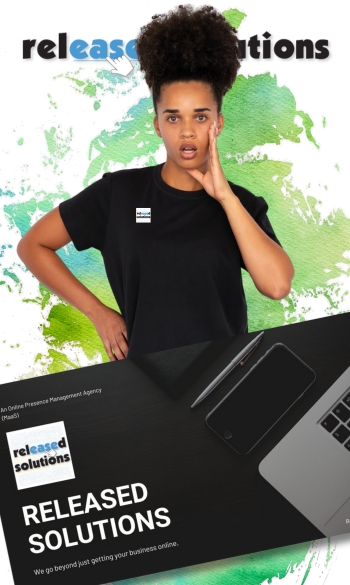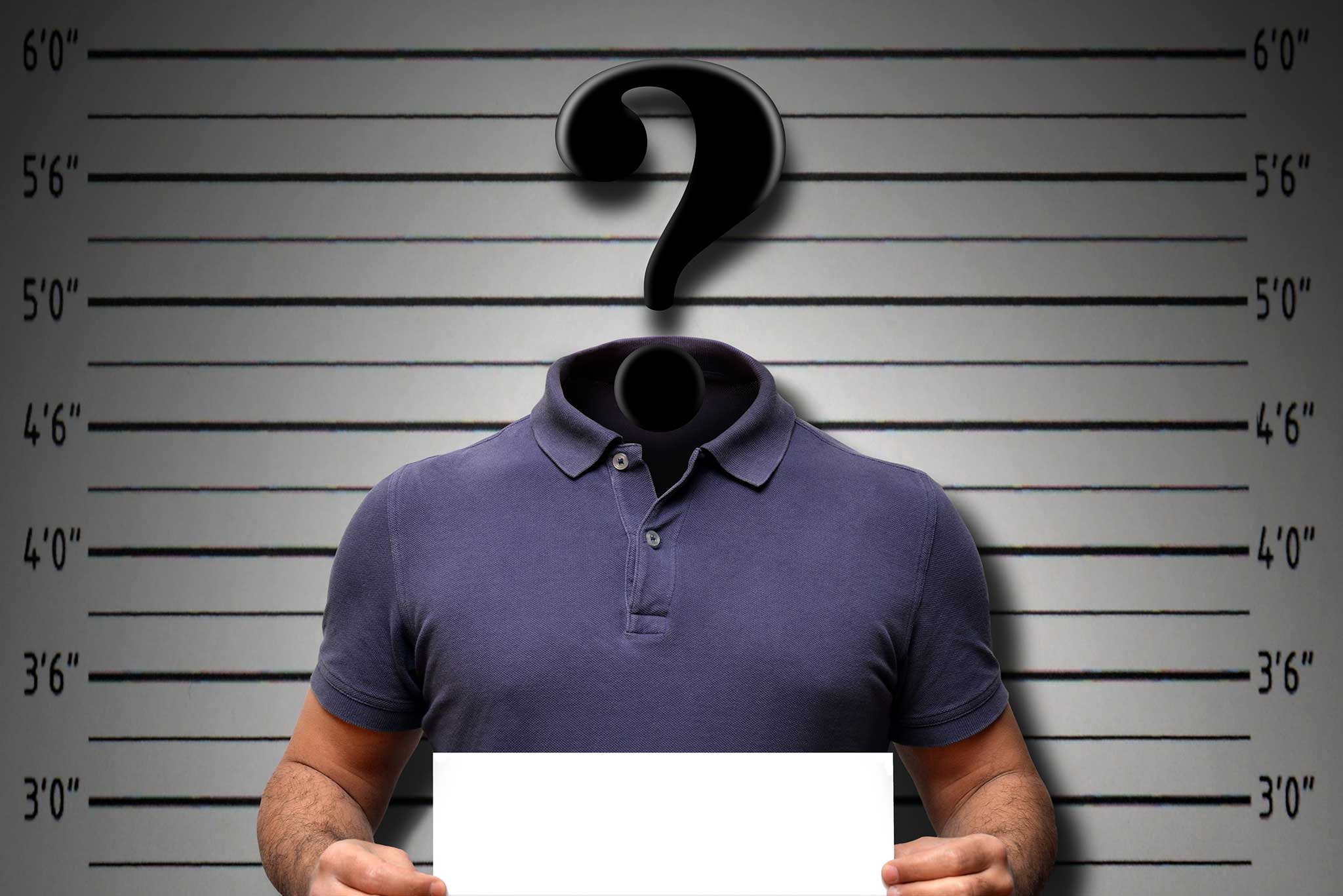
Who Are You? Are You, You?
Why would anyone want to impersonate you on social media or online? Besides being a miserable person that loves to create chaos, the most common reason people steal other people's online identity is to scam money from your connected followers, friends, family and business associates. Just thinking about this awful possibility makes some people avoid social media networks altogether.
You don't have to hide under a rock because of a few trolls that are up to no good. There are things you can do to protect your online identity. Let's first go over what you need to do to get a fake profile closed down if someone is impersonating you or a loved one/friend.
If you have a Facebook account and want to report someone that's pretending to be you or someone you know follow these steps:
Go to the profile of the impersonating account
If you can't find it, try searching for the name used on the profile or asking your friends if they can send you a link to it.
Click on the cover photo and select Report
Follow the on-screen instructions for impersonation to file a report
If you don't have a Facebook account and want to report someone that's pretending to be you or someone you know, please fill out this form.
Here’s a step-by-step process covering how to report a fake Twitter account:
1. Always take a screenshot. When you come across a fake account using your name, take a screenshot and save to make sure you have a personal record.
2. Go to your Twitter profile pull down menu. Click on the help setting.
3. Once on the help screen, scroll down to “Policies and Violations.” In this section, click on the menu item, “How to report violations.”
4. Once you click through to this page, make sure you read the short paragraph at the top of the page. In order to expedite your request, you will have to fill out a report, provide verification of who you are, and grant Twitter permission to use your information when contacting the third party violator.
5. Fill out the Twitter form. If you do intend to report an impersonation, Twitter will require a few pieces of information in addition to filling out the form:
A copy of your government-issued ID (individuals)
Your company website (brands)
Your email address (please provide your company email address if reporting brand impersonation)
If you are not the individual or brand owner, you will be required to provide documentary evidence that you have authority to act on the person or brand owner’s behalf (i.e., agent’s agreement, power of attorney, etc.) via fax.
6. Click on the link to report a violation. Once you have all the information gathered, fill out the form and submit.
Instagram takes safety seriously. If someone created an Instagram account pretending to be you, you could report it to Instagram. Make sure to provide all the requested info, including a photo of your government-issued ID.
If you have an Instagram account, you can report it to us from within the app. If you don't have an Instagram account, please fill out this form.
We only respond to reports sent to us from the person who's being impersonated or a representative of the person who's being impersonated (ex: a parent). If someone you know is being impersonated, please encourage that person to report it.
You can flag inappropriate or fake profiles on LinkedIn (i.e. profiles that contain profanity, empty profiles with fake names, or profiles that are impersonating public figures).
To report a profile:
• Click the More icon on the member's profile.
• Click Report/Block.
• Select Report this profile in the What do you want to do? pop-up window.
• Select the applicable reason for flagging the profile in the Tell us a little more pop-up window.
• Click Submit to proceed or Back to review your options.
Any Internet Impersonations Claims
If you believe someone has created a Gmail address in an attempt to impersonate your identity, you may wish to file a report with the Internet Crime Complaint Center, a partnership between the Federal Bureau of Investigation and the National White Collar Crime Center.
In addition, we recommend contacting your state's Office of Consumer Protection.
How to protect yourself against internet profile theft or hijacking
7. Set up a Google alert for your name.
Modify privacy and search settings on your Facebook, Twitter, LinkedIn, or other social network accounts. Ensure that only friends with whom you don't mind sharing your personal life or photos will have access to that information.
Set Up Login Notifications
Facebook will allow you to receive a text message anytime an unrecognized IP address logs in to your account. You may not prevent a hack, but if you act quickly enough, you can remotely log them out and re-secure your account before they get their hands too deep into your business. Gmail is also set by default to alert you if it notices anything particularly strange with your login activity.
Search for your name on a monthly basis! Use the social media search boxes to search for your name in the network. You may have a name that is common, and this is fine, but you should not find any other profiles using your same pictures, location information or identity. If so report the imposter.