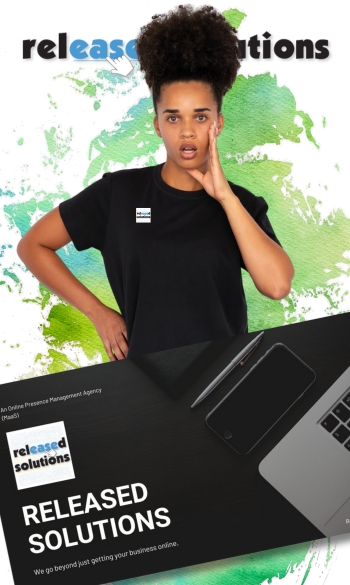Google Page Speed Test – Does It Matter?
For years we have all been told that Website Page Speed is a critical factor for SEO. Also, optimizing for page speed has been known to have positive results on lowering website bounce rates. If all of this is true then why would I write a blog post that would question the validity of Google's Page Speed test report and tools?
I believe the Google Page Speed test tools can be useful however the report requires the review of a skilled web developer because not everything identified as an issue can be resolved. Now, I know that sounds insane (something that can't be fixed is unacceptable right?) but I will explain in this blog post what the Google Page Speed test tool is reviewing, what items can and cannot be addressed, and give you some insight as to what matters in the eco-system of online presence.
Let's first start with what items Google is reviewing during the run of the Speed Test (Don't worry if you don't understand what each item title means I am going to break it down in plain English):

Throughout the information below I am going to use the phrase "lost of 10 points in concept". It is not really as simple as a 1 for 1 evaluation. What I mean is, Google uses a scaled criteria, and only they understand the point system being used. However, we have determined that when you get flagged for an item, you don't get the full 10 points. The loss of points for an evaluated item causes your score to lessen.
Here we go...... "release the Kraken...." - I mean release the solution!
![]() Landing Page Redirects - Some web developers have a particular presentation in mind for site visitors and the specific devices these visitors are using. As a result, some developers end up creating multiple URLs to represent one or more website pages. As a site visitor accesses these types of sites, the technology involved evaluates the device type and then in some cases if the landing page does not support the device the site visitor is redirected to another page or URL. Sites that have this situation in play will be flagged and lose 10 points in concept.
Landing Page Redirects - Some web developers have a particular presentation in mind for site visitors and the specific devices these visitors are using. As a result, some developers end up creating multiple URLs to represent one or more website pages. As a site visitor accesses these types of sites, the technology involved evaluates the device type and then in some cases if the landing page does not support the device the site visitor is redirected to another page or URL. Sites that have this situation in play will be flagged and lose 10 points in concept.
![]() Enable compression - We rarely see this issue flagged with today's modern technology. If your website was built before 2010, your web hosting company has not sent you a nasty letter about upgrading, and you have not been hacked like a dozen times then your website and hosting company may lack the support gzip compression. Basically, this is just a fancy way of your web hosting company's server reducing the content to be delivered to a visitor before it goes over the internet and arrives at the visitor's computer. It is best to compress the data before it is sent. Failure for the server or website to use compression will result in being flagged, and the loss of 10 points in concept.
Enable compression - We rarely see this issue flagged with today's modern technology. If your website was built before 2010, your web hosting company has not sent you a nasty letter about upgrading, and you have not been hacked like a dozen times then your website and hosting company may lack the support gzip compression. Basically, this is just a fancy way of your web hosting company's server reducing the content to be delivered to a visitor before it goes over the internet and arrives at the visitor's computer. It is best to compress the data before it is sent. Failure for the server or website to use compression will result in being flagged, and the loss of 10 points in concept.
![]() Improve server response time - OMG! What does Google want? Well, Google is clear in their documentation. Google wants the web hosting server to respond in under 200ms (or 0.2 seconds). The only way you can control this is to buy the most expensive, dedicated hosting package on the planet. This is not something your web developer can control other than running a test that proves or disproves you are getting the response times Google is evaluating and flagging. Failure to reach 200ms with the result in the loss of 10 points in concept.
Improve server response time - OMG! What does Google want? Well, Google is clear in their documentation. Google wants the web hosting server to respond in under 200ms (or 0.2 seconds). The only way you can control this is to buy the most expensive, dedicated hosting package on the planet. This is not something your web developer can control other than running a test that proves or disproves you are getting the response times Google is evaluating and flagging. Failure to reach 200ms with the result in the loss of 10 points in concept.
![]() Leverage browser caching - A good website is more than just a bunch of text and images. However, if we travel back to the good old days of just simple HTML, this caching thing is less of a challenge. Hopefully, you have heard the term Cache before. If not, don't worry.... it is simple. Your computer can store information on your computer's hard drive or memory for later use. Doing so avoids your computer from having to go back to the source to retrieve the same information (this is caching 101). Now, a good website uses a number of tools, often little programs called Scripts (JavaScripts to be exact). Scripts are nothing more than programs that run a routine when triggered to do so. Some programs and resources can be stored (cached) locally during the visit of a website and some can't because they may be dynamic in nature. Those programs that can be stored should and in some cases a developer may be able to indicate how long to store such resources. If done correctly this is the act of Leveraging Browser Caching. If you don't, for any possible resources, you are flagged. This results in the loss of 10 points in concept. (Note: If your website is based on a CMS with a purchased theme you may not have a ton of control over how the resources are utilized. When and if this is the case it may be time to get a new website).
Leverage browser caching - A good website is more than just a bunch of text and images. However, if we travel back to the good old days of just simple HTML, this caching thing is less of a challenge. Hopefully, you have heard the term Cache before. If not, don't worry.... it is simple. Your computer can store information on your computer's hard drive or memory for later use. Doing so avoids your computer from having to go back to the source to retrieve the same information (this is caching 101). Now, a good website uses a number of tools, often little programs called Scripts (JavaScripts to be exact). Scripts are nothing more than programs that run a routine when triggered to do so. Some programs and resources can be stored (cached) locally during the visit of a website and some can't because they may be dynamic in nature. Those programs that can be stored should and in some cases a developer may be able to indicate how long to store such resources. If done correctly this is the act of Leveraging Browser Caching. If you don't, for any possible resources, you are flagged. This results in the loss of 10 points in concept. (Note: If your website is based on a CMS with a purchased theme you may not have a ton of control over how the resources are utilized. When and if this is the case it may be time to get a new website).
 Minify Resources - I just talked about resources above and my ending note applies to this evaluation item. We love using plug-ins and add-ons on the websites we develop. We acquire and purchase high-quality plug-ins that state they have minified their resources. Okay... what does this mean? Good programmers write tons of comments inside of their code to help them with debugging processes later down the road. Commenting is great during development and production however if you leave the comments inside of your code that is released to the public you have added unnecessary weight to your tool (program). So, Google suggests that this code be minified to reduce resource weight. Good luck! If it is not your code or you are not a programmer you more than likely won't be successful in minifying the resource. Most websites get flagged for this and lose 10 points in concept.
Minify Resources - I just talked about resources above and my ending note applies to this evaluation item. We love using plug-ins and add-ons on the websites we develop. We acquire and purchase high-quality plug-ins that state they have minified their resources. Okay... what does this mean? Good programmers write tons of comments inside of their code to help them with debugging processes later down the road. Commenting is great during development and production however if you leave the comments inside of your code that is released to the public you have added unnecessary weight to your tool (program). So, Google suggests that this code be minified to reduce resource weight. Good luck! If it is not your code or you are not a programmer you more than likely won't be successful in minifying the resource. Most websites get flagged for this and lose 10 points in concept.
![]() Optimize images - Ah finally something we have a bit more control over! This is simple.... if you have a photo that is 5 x 5 and it is being used on the website in an area that is 2 x 2 you are going to be flagged. It is best to use images that are built closely to the size you actually need. Anything greater will be flagged and result in the loss of 10 points in concept. Also, you can also reduce the quality of an image, using a tool like Photoshop, to decrease file size.
Optimize images - Ah finally something we have a bit more control over! This is simple.... if you have a photo that is 5 x 5 and it is being used on the website in an area that is 2 x 2 you are going to be flagged. It is best to use images that are built closely to the size you actually need. Anything greater will be flagged and result in the loss of 10 points in concept. Also, you can also reduce the quality of an image, using a tool like Photoshop, to decrease file size.
![]() Optimize CSS Delivery - This is another resource issue. What is CSS? Cascading Style Sheets is what CSS stands for. Basically, CSS helps reduce file sizes of website pages by placing the formatting rules inside one document (a sheet of styles) that all pages can reference. This speeds up the rendering (displaying) of a page. Sometimes developers borrow stylesheets that are stored in other places. Why? Well in the case of plug-ins and add-ons you may not have a choice. The developer of the plug-in may maintain control over the CSS resource to make it more efficient for updating, debugging and in some cases to help improve performance of the program (plug-in, add-on or application). If you have resources that rely on external files, you will lose 10 points in concept.
Optimize CSS Delivery - This is another resource issue. What is CSS? Cascading Style Sheets is what CSS stands for. Basically, CSS helps reduce file sizes of website pages by placing the formatting rules inside one document (a sheet of styles) that all pages can reference. This speeds up the rendering (displaying) of a page. Sometimes developers borrow stylesheets that are stored in other places. Why? Well in the case of plug-ins and add-ons you may not have a choice. The developer of the plug-in may maintain control over the CSS resource to make it more efficient for updating, debugging and in some cases to help improve performance of the program (plug-in, add-on or application). If you have resources that rely on external files, you will lose 10 points in concept.
![]() Prioritize visible content - This is generally addressed when designing a website or selecting a template. Prioritization of elements happens during the development process and can be a disaster to resolve after a website is deployed. If your website is being flagged for this issue and causing the loss of 10 points in concept, it is time to look for a new theme/template.
Prioritize visible content - This is generally addressed when designing a website or selecting a template. Prioritization of elements happens during the development process and can be a disaster to resolve after a website is deployed. If your website is being flagged for this issue and causing the loss of 10 points in concept, it is time to look for a new theme/template.
![]() Render-Blocking JavaScript - JavaScript is an awesome programming language. There are many versions of this language. Often when you add a new resource to your system it may come with a self-contained version of JavaScript or the program may rely on an external file. If the program relies on files external to your website you will be flagged. This does not mean it is a bad thing and in most cases, unless your designer / developer wrote the source code there may not be much you can do about this. If you have a large number of these, then you may consider finding replacement add-ons on looking at what if anything the tool is doing for you. Failure to address the issue with the result in the loss of 10 points in concept.
Render-Blocking JavaScript - JavaScript is an awesome programming language. There are many versions of this language. Often when you add a new resource to your system it may come with a self-contained version of JavaScript or the program may rely on an external file. If the program relies on files external to your website you will be flagged. This does not mean it is a bad thing and in most cases, unless your designer / developer wrote the source code there may not be much you can do about this. If you have a large number of these, then you may consider finding replacement add-ons on looking at what if anything the tool is doing for you. Failure to address the issue with the result in the loss of 10 points in concept.
![]() Use asynchronous scripts - We often recommend to clients to add mini-scripts to their websites to help with Live Chat, Optin-Forms, Facebook tracking and Google Analytics. Most of these tools we recommend using technology that can perform their jobs in the background and don't need to fully load for a page to render (display). Programs that can continue to load and not impact the display of a page are asynchronous. Those programs that cannot do this are flagged and will result in the loss of 10 points in concept.
Use asynchronous scripts - We often recommend to clients to add mini-scripts to their websites to help with Live Chat, Optin-Forms, Facebook tracking and Google Analytics. Most of these tools we recommend using technology that can perform their jobs in the background and don't need to fully load for a page to render (display). Programs that can continue to load and not impact the display of a page are asynchronous. Those programs that cannot do this are flagged and will result in the loss of 10 points in concept.
Conclusion
Okay... So does any of this matter? Where there is room and ability to optimize and correct you should. For sure everything mentioned, if you were flagged for the items, would truly address the issue. We have a client that is flagged for 8 of the 10 items. Their page speed score is like a 20. A 20 is an F- right? Wrong! This website loads in 4 seconds. IF we were able to address the 8 items, which we have determined that we can not, the website might load in 3 seconds. This website is performing Fantastic!
So, getting all depressed over the Google Page Test score is not worth the headache. For sure the report should be reviewed, but a true speed test should be done using a commercial tool like tools.pingdom.com provides. This tool will let you know how fast your website loads as this is what truly matters for SEO. The tool gives you similar information that points out where you and your developer may have room for improvement. (note: may is the keyword in that sentence).
Note, I said it matters for SEO, this is another complicated topic. How does Page Speed performance impact SEO? It can, but you have to thoroughly understand how SEO works and all 250 criteria that are evaluated. That post I will create another day.
Google's tool has a long way to go and being able to really help website owners optimize their pages. The tool is a good starting point for sure but please do not take the score literally like it's a high school grade point. It is much more complicated in analysis than the report implies. We run these types of reports on an as needed basis for our clients to ensure that newly added content, server performance and external resources are not impacting the website's page speed.