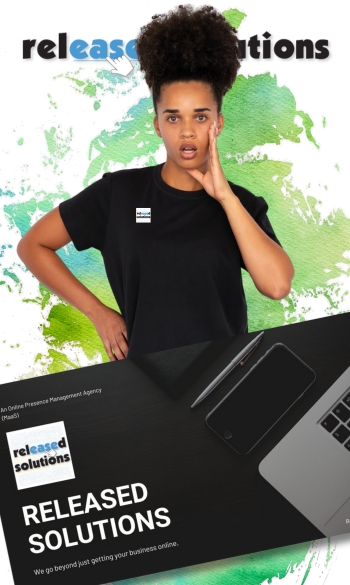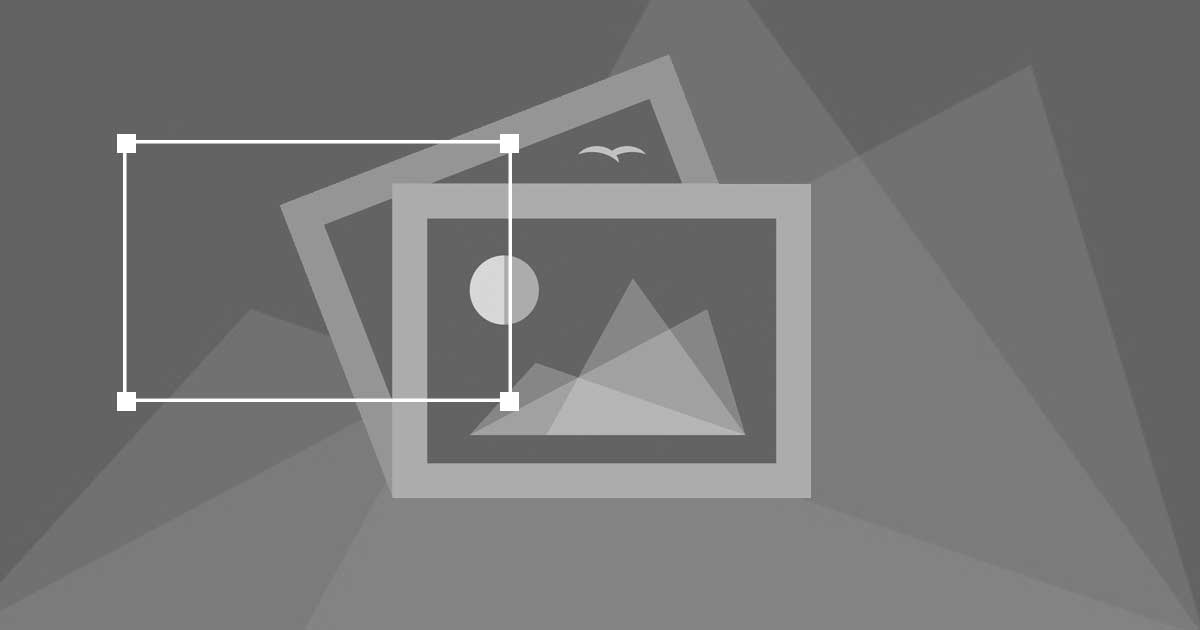
Stay Up-To-Date | 2018 Social Media Image Sizes
The first impression potential customers get of your business on social media is through images.
In this post, we will be breaking down all the necessary image sizes used in social media in 2018. Facebook, Instagram, Twitter, LinkedIn and Google all have different image sizes for posts, banners, and videos. It is important to know what these sizes are when promoting your business on your social channels.
Facebook Image Sizes
It can be hit or miss with Facebook images. With a user base of 1.18 billion monthly, you want to make your page's imagery is a hit. Below we will discuss the proper image sizes for different aspects of Facebook.
Profile Picture: 180 x 180 (160 x 160 on desktop)

Your profile picture for your business will be the first thing people see on Facebook. You want to make a good first impression.
Here are the guidelines for these images:
- The image must be at least 180 x 180 pixels
- On desktop, the image will appear as 160 x 160 pixels
- On smartphones, the image will appear as 140 x 140 pixels
- Throughout Facebook, the thumbnail will be 32 x 32 pixels
- Refrain from using small text in your image
- Considering the benefits of graphically illustrating your brand, a logo is the best way to get your brand recognized
Cover Photo: 820 x 312

The Cover Photo or Facebook Banner will appear on your timeline, but it's bigger than your profile picture. Here you can get creative, this will appear once people have landed on your Facebook page. Currently, Facebook allows videos for some users but for now, we will provide you with guidelines for the Cover Photo.
Here are the guidelines for these images:
- When you upload this image, it should be no longer smaller than 820 x 312. Anything smaller will be stretched.
- On smartphones the image will appear as 640 x 360
- Images that have a logo or text work best in PNG format
- Business Page sizes are the same
Shared Image: 1,200 x 630

Shared images will be your main form of sharing with your followers or visitors to your page. These images appear on your timeline and it's important for them to encourage engagement. The more followers engage with your posts there more others will see your activity.
Here are the guidelines for these images:
- When you upload this image, it should be 1200 x 630 pixels
- On your feed it will appear with the max width of 470 pixels
Event Image: 1920 x 1080 (Recommended)

Event images display what is happening in your business or organization. This helps gather the attention of visitors to your Facebook page.
Here are some image guidelines:
- The image should be no bigger than 1920 x 1080 pixels
- The image will appear on the Facebook feed as 470 x 174 pixels
Twitter Image Sizes
Twitter has another vast network of users, in fact 313 million. Twitter is a place for users to discuss your brand or interact with you. There have been some major changes made for Twitter over the past year.
Profile Photo: 400 x 400

As you'll recognize across all these platforms, your profile photo is the first impression you make on your feed and others. We suggest your logo or something that clearly represents your business.
Here are some guidelines to keep in mind for your profile image:
- Make sure that your profile photo is no bigger than 400 x 400 pixels
- Your profile photo will appear largest on your Twitter page
- As mentioned before, your profile photo on Facebook small text is not recommended
- The maximum file size for a profile photo is 2MB
- You can use the following image types: JPG, GIF, and PNG
Header Photo: 1,500 x 500

This image will span the entire top of your page. It's larger than your profile photo so you can make it more creative and use a much higher resolution. When users land on your profile this image will be the most catching.
Here are some guidelines for this image:
- The image size should be no smaller than 1500 x 500 pixels
- The recommended file size is 5MB
- You can use the following image types: JPG, GIF, or PNG
In-Stream Photo: Minimum 440 x 220

Twitter is largely text-based but users can upload images with their tweets or respond with images. Fortunately, photos no longer count against your word limit. If there is important information in your photo, you'll want to make sure the size is accurate. Twitter will crop photos that are larger than the recommended size.
Here are some guidelines for the in-stream photo:
- The minimum size of the image can be 440 x 220 pixels
- You can tweet up to 4 images at one time
- Images can be edited using your Andriod or iOS app
- The maximum size can be 1024 x 512 pixels
- Pictures on the in-stream or feed appear as 506 x 253 pixels
- The maximum file size of the image is 5MB
Instagram Image Sizes
Instagram is a very visual platform. Without images and video Instagram would not exist. With over 600 million users, it's very important that your visual representations here are well crafted and thought out.
Profile Picture: 110 x 110

Having a recognizable profile image makes it much easier for users to find in a search. So no small text or obscure images. Logos are a safe bet here, conforming to a circular shape.
Here are some guidelines for Instagram's profile photo:
- The image must be no bigger than 110 X 110 pixels
- Instagram will automatically crop the image for you when uploaded
Photo Size: 1080 x 1080

While there is a set size for images on Instagram, most users just upload images and video at any size. It is a social network for all types of image. If you're promoting something you want your image to be clear and fitting for the space.
Here are some guidelines you should follow:
- Images should be no smaller or larger than 1080 x 1080 pixels for best appearance
- Images appear on your page as 160 x 160 pixels
- Once tapped or clicked on, the image will appear as 1080 x 1080 pixels
LinkedIn Image Sizes
LinkedIn is a more professional platform. This where businesses go to learn about other businesses, employers scout for potential employees and vice versa. Representation of your business here will be focused on what your business does and how you're different from your competition. With at least 467 million users, impressions here are a great source of business connections.
Personal Profile Image: 400 x 400

In the new year, LinkedIn began using new layouts for personal profiles. When visitors take a quick glance at your profile for some basic info, the profile image is what will represent you. Let's make sure you get the right size.
Here are some guidelines for your LinkedIn profile picture:
- The recommendations for the image are for it to be at least 400 x 400 pixels
- The image size can go up to at least 20,000 x 20,000 pixels
- The limit for the file size 10MB
- The image types include: JPG, GIF, or PNG
Personal Background Image: 1584 x 396

This is a new feature added by LinkedIn for your personal page. The specs for the image size makes it a bit harder to find something that'll fit the space.
Here are some guidelines for this image:
- The recommended image size is 1584 x 396 pixels
- The file upload limit for this image is 4MB
- The following image types are allowed: JPG, PNG or GIF
Company Logo Image: 300 x 300

There will be two types of brand logos you will need to upload to LinkedIn. First, we have the standard company logo, which is the bigger of the two logos. It will be right next to your brand name on your LinkedIn page. The "Companies you may want to follow" section will be where this image will be seen by others first. You'll gain more followers the more enticing the photo looks.
Here are some guidelines to follow when choosing this image:
- The recommended size is a simple 300 x 300 pixels
- The minimum is 300 x 300 pixels
- The maximum file size will be 4MB
- The image types includes: PNG, JPG, or GIF
Square Logo: 60 x 60

This image appears when someone searches for your company via LinkedIn. Be sure to use something users will easily recognize. You want potential customers to know which company is yours.
Here are some guidelines for this image:
- This image should be no bigger than 60 x 60 pixels
- The maximum upload size is 2MB
- The image types included are: PNG, JPG, or GIF
Company Cover Image: Between 1536 x 768

This is different from your personal page. More people might be exposed to this banner so make sure to represent your business in a straightforward way.
Here are some guidelines for this image:
- The recommended image size is 1536 x 768 pixels
- The minimum size for this image is 1192 x 220 pixels
- The maximum upload size is 4MB
- It will appear in the background as 1400 x 425 pixels
- The image types are PNG, JPG or GIF
Banner Image for Company Pages: 646 x 220

When users visit your homepage the banner image is the most prominent image they will see. The banner image is a new addition to LinkedIn. You can use this image as an opportunity to get new customers.
Here are some guidelines for this image:
- This image can be no smaller than 646 x220 pixels
- It will be a landscape layout
- The maximum file size for the image is 2MB
- Image types include: PNG, JPG, or GIF
Hero Image: 1128 x 376
This picture is an essential for attraction potential employees to your business. The "Hero" image is your chance to show the message of your company.
Here are some image guidelines you should follow:
- The recommended size for this image is 1128 x 376 pixels
- The minimum size of this image is 1128 x 376 pixels
- The largest file size is 2MB
- The images types include: PNG, JPG, or GIF
Google Image Sizes
Maintaining Google+ presence might seem like overkill but it helps to be consistent and relevant across all platforms. Your Google+ account is linked to the search engine itself. When users search for your company or services you might offer, your Google+ account information is displayed. It's useful to make sure all information is correct and up-to-date including your images.
Profile Picture: 250 x 250

Google should information about your brand already, but we need to give them a face or logo to tie to the business. As we mentioned in our other examples having small text is usually a bad choice, just think about what you want to represent your business.
Here are the image guidelines:
- The image should be no smaller than 250 x 250 pixels
- We recommend that you try to use larger photos here
- The maximum file size for this image is 100MB
- The largest limit to the image size is vague so the bigger the better
Cover Image: 1,080 x 608

The cover image will be the largest and most noticeable image on your Google+ page. You'll need to choose wisely here and follow the exact size dimensions. One suggestion is to highlight your brand's beliefs here.
Here are some image guidelines:
- The recommended image size is 1080 x 608 pixels
- The minimum image size is 480 x 270 pixels
- The maximum image size is listed as 2120 x 1192 pixels
Shared Image: 497 x 373

The shared images for Google+ are similar to those on other social networks. Google+ circles for you to share with certain groups based on specific criteria.
Here are some image guidelines:
- On the "home stream" the image will appear as 426 pixels
- The minimum width will be 497 pixels
- The maximum upload image size 2048 x 2048 pixels
- In a shared link the image will appear as 150 x 150 pixels
Google Business Images: 800 x 603

Google's My Business section allows you to make posts about your business for people to see when they Google it. This is outside the realm of Google+. Here you post about events and things going on in the business.
Here are the image guidelines:
- The recommended image size is 800 x 603 pixels
- The minimum image size is 594 x 447 pixels
- Google will crop images that are too large
Conclusion
These images sizes are very crucial for businesses to have a clean look on all their social media channels. Having an organized online portfolio is essential to set you apart from your competition. Feel free to refer back to this blog whenever you update or create new images for your social media channels.