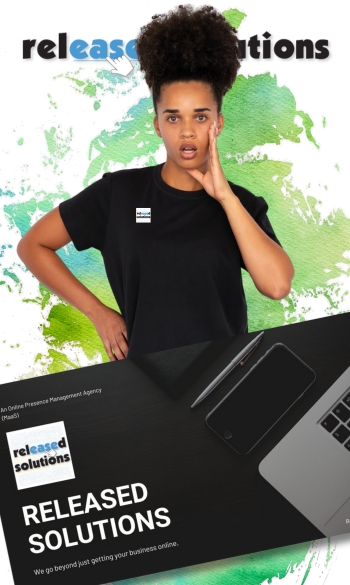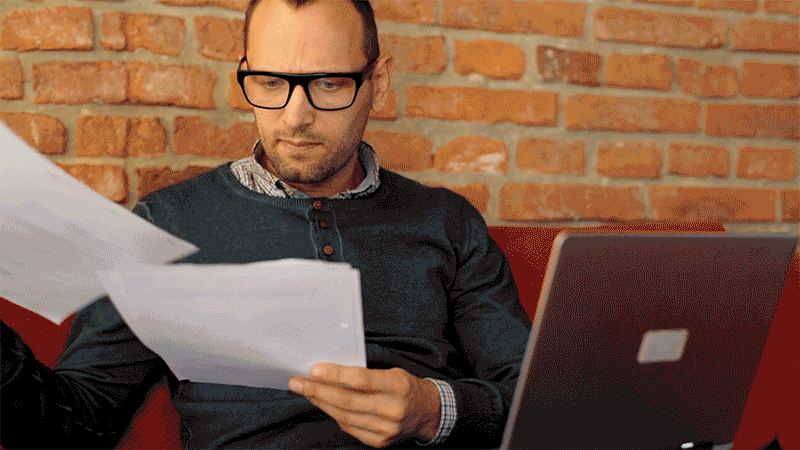
Website And Online Presence Tools You Should Retain Control Over?
Nobody can do it all by themselves when it comes to online presence management. Your business will eventually fall into one of two categories. Your online presence will either be madly successful, and you will need a website and online presence support due to lack of time or you need help and lack the know-how and don't have time to learn.
At some point, you will look to hire someone or a team to take over managing your digital assets and communication channels. Before leaping out there and doing this you need to ensure that the person or agency you will do business with will ensure you will maintain control over the various assets and properties associated with your online presence.
At a minimum, be sure to get a written agreement as to which assets and properties belong to you and which are a part of the service plan. If you need to change service providers, discontinue service, or fail to pay, you still should retain core functionality and more importantly, access to your systems and tools.
Here are the top 10 items we recommend you obtain access and control over at some point before or during the development, deployment, purchase, or creation of these items.
1. Google analytics - Get yourself a Gmail account and set up Google Analytics. Most service providers will assist you with setting this up. You will be able to invite other administrators and users to the account, but you will maintain overall control. Your analytical data is crucial to evaluating your website assets. The information captured can help website admin make vital adjustments to your site based on the data collected over an extended period of time.
2. Pixel and Tags - Pixels are tracking code and scripts installed from an external source to help capture useful information regarding site visitor activities. Similar to Google Analytics, the historical data captured through pixels is valuable. Facebook uses tracking pixels to collect information on which pages Facebook subscribers visits. Also, Facebook pixels, similar to other tracking pixels deployed from other social channels, can track add to cart actions, checkouts and registrations and even help you identify abandoned carts. These tools often help businesses with retargeting and remarketing efforts. You should establish a Facebook business account so you can invite partners to access these assets. Again you retain control.
3. Google search console - Is another useful website reporting and measurement tool. The historical data stored in google search console is mission-critical to your site's SEO bloodline. Google search console picks up where google analytics left off, and the access grants for this tool match the controls you can extend from Google analytics.
4. Website Purchases - If something needs to be purchased for your website, I recommend you buy it. It is easy enough to forward the registration information and license keys to your website developer or website designer. The key here is that you maintain usage rights and access to future upgrades and discounts. In fact, you will receive notices of critical updates. If you don't want to get bogged down with a ton of email update alerts, then establish an email account called webadmin@yourdomainnamehere and have your web administrator set up an email forwarder to themselves. This will ensure all email correspondence related to your website add-ons are kept with the website asset.
5. Hosting account - If you don't have full access to your hosting account, get it. If you are just starting out, use a company like BlueHost that will give you an easy-to-setup and use a portal. BlueHost enables you to invite administrators. This is the best option to ensure you retain control over the hosting and the billing settings.
6. Domain registration - If you played it smart, you have separated your domain registrar from your hosting. We are a firm believer in not putting all eggs in on basket. There really should be no reason that you don't have control over your domain registration. Be sure to retain access to your registrar if you don't have administrative control. I also can't think of a reason to share this information with a web developer unless you are in the process of a hosting move or registrar change. And even then, there are EPP codes for that purpose to keep developers out of your registrar control tools.
7. Email marketing channels - Once again, the more popular services provide access control tools to allow you to grant access versus surrender control. There's nothing worse than building an email marketing list you have no control over.
8. Social Media channels - Many social media channels grant partners, support teams, and agencies access to their social media platforms without handing over personal login credentials. For example, Facebook has a business section, and Twitter has TweetDeck. We have services, like Hootsuite, that make it easier to manage all social media channels in one place but also takes into account multi-user access and administrative control.
9. Zapier Account - At some point as you advance into online presence management, you will run across a need to automate the process and cross-integrate solutions. Process Zaps by Zapier will make your life easier. At the time of this writing, Zapier has no consideration for teams. Zapier for teams is still in beta development but should be released soon. In the meantime, if you encounter another solution that doesn't offer multi-user access, teams, or groups, then supply your developer or agency with the account details to this system. In the end and overall, the important aspect here is to ensure it is your account and not theirs.
10. Website login backend - Before you sign off on any website project, make sure you have administrator access to your website's backend. The majority of the websites that are actively maintained are content management system based. Most, if not all, CMS solutions take into account teams or multi-user access. Nothing should prevent you from owning the backend credentials to your website.
Conclusion
Most agencies will assist you with obtaining top-level administrative rights and access to your tools. If you ask or instruct them to do so, they should deliver. Do not make any assumptions that you have access or control. Also, don't believe for a minute that because it is an asset your company uses to market or maintain your online presence that you are the owner. Possession being nine-tenths of the law applies here, in the digital asset space, as well. Retain control at all cost; anyone refusing to give you access is unprofessional. If you are in a situation in which you are making payments or are in a service agreement that may temporarily limit your access, be sure to get in writing that you are the rightful owner of the assets and properties in advance. If it is too late, and you need help to retain your digital assets, contact us.